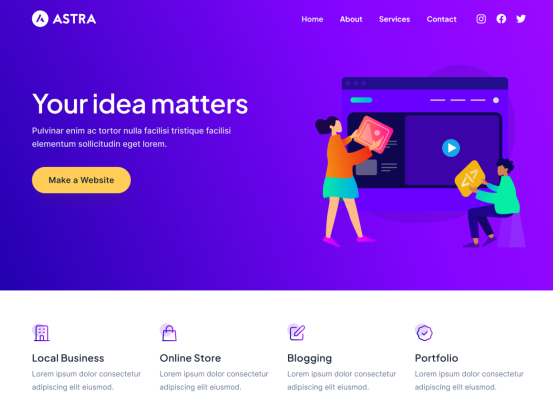Astra WP Theme – WordPress Free Theme that offers a fantastic option for bloggers looking to create a beautiful and functional website. It’s lightweight, fast-loading, and highly customizable, making it a great choice for beginners and experienced users alike. In this article, we’ll explore why Astra is a perfect choice for your blog and how it can help you achieve the perfect look and feel. Astra WP Theme – WordPress Free Theme.
Why Choose Astra for Your Blog?
There are many reasons why Astra is a great choice for bloggers. Here are just a few:
- Lightweight and Fast Loading: A slow-loading website can frustrate visitors and hurt your search engine ranking. Astra is a lightweight theme that won’t weigh down your website, ensuring a fast and smooth user experience.
- Highly Customizable: Astra offers a wide range of customization options, allowing you to tailor the look and feel of your blog to perfectly match your brand and style. You can customize colors, fonts, layouts, and more, all without needing to know any code.
- Mobile-Responsive Design: In today’s mobile-first world, it’s essential to have a website that looks great and functions flawlessly on all devices. Astra is fully responsive, ensuring your blog looks perfect on desktops, tablets, and smartphones.
- Free and Easy to Use: Astra is a free theme, which is a big plus for budget-conscious bloggers. It’s also incredibly easy to use, even for those with no prior WordPress experience. The intuitive interface and clear documentation make it a breeze to set up and customize your blog.
- Works Great with Page Builders: If you want to create a more complex layout for your blog, Astra works seamlessly with popular page builders like Elementor and Beaver Builder. This allows you to drag-and-drop different elements to create a unique and customized design.
Getting Started with Astra
Using Astra for your blog is simple. Here’s a quick walkthrough:
- Install Astra: You can install Astra directly from the WordPress theme dashboard. Search for “Astra” in the “Themes” menu and click “Install” and then “Activate.”
- Import a Starter Template (Optional): Astra offers a variety of beautiful starter templates that you can import to get a head start on your blog’s design. These templates cover various niches, such as travel, food, and fashion.
- Customize Your Blog: With Astra activated, you can access a wide range of customization options through the WordPress customizer. Here, you can change your blog’s layout, colors, fonts, and more.
- Add Content and Publish: Once you’re happy with the look of your blog, you can start adding content and publishing your posts. Astra makes it easy to create beautiful and engaging blog posts.
Astra vs. Other Free WordPress Blog Themes
While Astra is a fantastic free theme, there are other options available. Here’s a brief comparison of Astra with some other popular free WordPress blog themes:
- OceanWP: Another popular free theme that offers a good range of customization options. However, Astra is generally considered to be lighter and faster loading.
- GeneratePress: A lightweight theme known for its speed and performance. However, it offers fewer customization options out of the box compared to Astra.
- Neve: A lightweight theme with a focus on simplicity. It’s a good option for bloggers who want a basic and clean design. However, Astra offers more customization options.
Ultimately, the best free WordPress blog theme for you will depend on your specific needs and preferences. Astra is a great all-around option that offers a good balance of features, ease of use, and performance.
Conclusion
Astra is a powerful and versatile free WordPress theme that’s perfect for bloggers. It’s lightweight, fast-loading, and highly customizable, allowing you to create a beautiful and functional blog that reflects your unique style. With its wide range of features and ease of use, Astra is a great choice for bloggers of all levels.